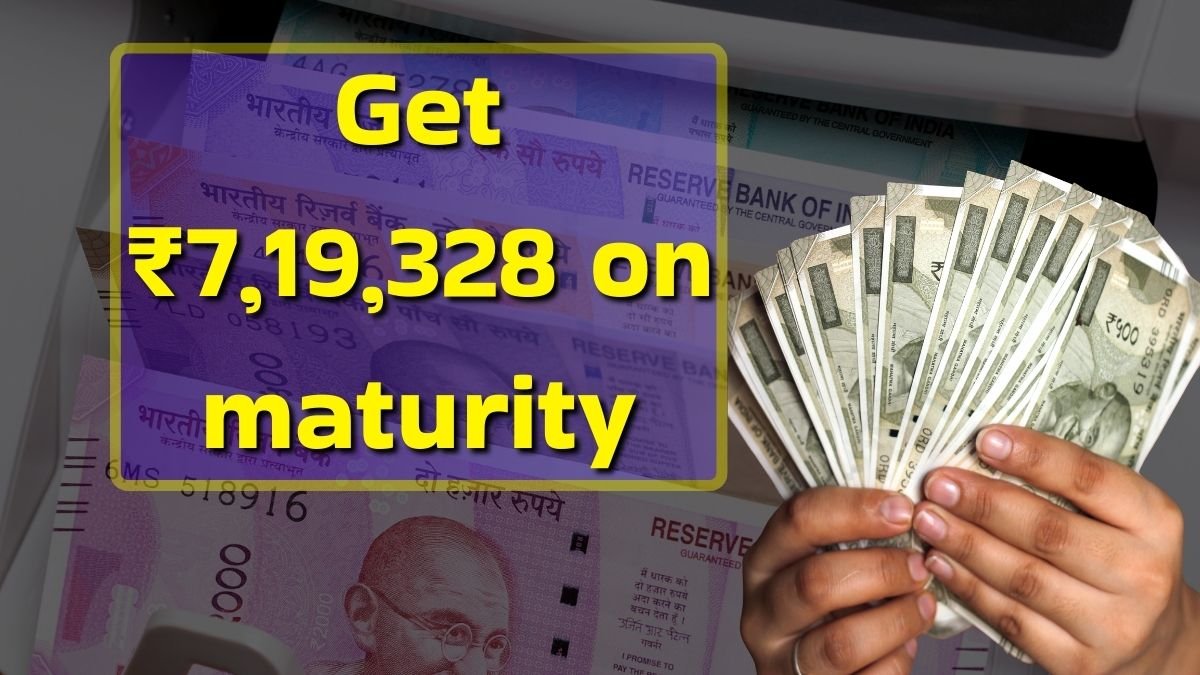Look no further than the SBI Recurring Deposit (RD) Scheme! Simple and easy to set up, needing a minimum deposit of just ₹100, this plan helps you build your savings systematically and earn attractive interest over time.
My post today will tell you everything about the SBI RD Yojana. The features and benefits that will bring you will be covered under interest rates, maturity benefits, and online account opening steps, in addition to how much you can earn with different monthly investments.
SBI Recurring Deposit (RD) Scheme: What is it?
A very safe investment under the aegis of the State Bank of India (SBI), it allows the account holder to deposit a fixed amount on a monthly basis during his chosen duration of time (1 to 10 years). At the end of this period, the matured holder receives savings on returns and is particularly suited to disciplined savings.
Key Features of SBI RD Yojana
- Flexible Tenure- Choose for your financial objectives between 1, 2, 3, 4, 5, or even 10 years.
- An Initial Low Investment- Just ₹100 per month as an investment (no upper limit).
- Wonderful Interest Rates- 6.8% for ordinary citizens and 7.5% for senior citizens.
- Online Convenience- Use SBI internet banking to open and manage your RD account.
- Loan Facility- avail of up to 90% of your RD balance in emergencies.
SBI RD Interest Rates & Maturity Returns
The SBI RD interest rates ensure steady growth of your savings. Below is a breakdown of estimated returns for different monthly investments over 5 years:
| Monthly Deposit | General Citizen (6.8%) | Senior Citizen (7.5%) |
|---|---|---|
| ₹100 | ₹7,099 | ₹7,193 |
| ₹2,000 | ₹1,41,982 | ₹1,43,866 |
| ₹5,000 | ₹3,54,954 | ₹3,59,664 |
| ₹10,000 | ₹7,09,908 | ₹7,19,328 |
As you can see, a monthly investment of ₹10,000 can grow to ₹7.19 Lakhs for senior citizens—a huge return on disciplined savings!
How to Open an SBI RD Account Online?
Opening an SBI RD account is quick and hassle-free. Follow these simple steps:
- Log in to your SBI Internet Banking account.
- Navigate to the “Recurring Deposit” section.
- Select tenure and deposit amount.
- Confirm details and submit.
That’s it! Your RD account will be active, and you can auto-debit monthly deposits from your linked savings account.